<calendar name>.Value = <calendar name>.Value <+/-> <number of days you want to move forward or back>
‘examples myCalendar.Value = myCalendar.Value + 1 'move forward one day monthview.Value = monthView.Value -5 'move backward 5 days
<calendar name>.Value = <calendar name>.Value <+/-> <number of days you want to move forward or back>
‘examples myCalendar.Value = myCalendar.Value + 1 'move forward one day monthview.Value = monthView.Value -5 'move backward 5 days
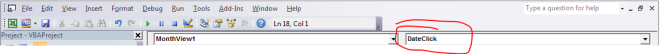
VBA IDE > View > Toolbox > Right-click on Toolbox window > Additional Controls > check Microsoft MonthView Control 6.0 (SP6) > In Toolbox, select MonthView control > drag calendar onto your userform

FormatDateTime (date, format) ‘date – mandatory parameter ‘format – specifies which format to use; optional parameter
Format values
‘examples MsgBox (FormatDateTime("2064-08-15 20:25")) ‘returns 8/15/2064 8:25:00 PM MsgBox (FormatDateTime(#5/21/2075#, 1)) ‘returns Tuesday, May 21, 2015 MsgBox (FormatDateTime(#5/21/2075#, 2)) ‘returns 5/21/2075 MsgBox (FormatDateTime("12:34:17", 3)) ‘returns 12:34:17 PM MsgBox (FormatDateTime("2050-08-21 12:34:17", 4)) ‘returns 12:34
DateSerial (year, month, day) ‘all three parameters are mandatory 'year - range 100-9999 'month - range 1-12 'day - range 1-31
‘examples MsgBox (DateSerial(2050, 4, 23)) ‘returns 4/23/2050 MsgBox (DateSerial(22, 9, 17)) ‘returns 9/17/2022
DatePart (interval, date1, firstdayofwk, firstdayofyr) ‘interval – can be one of the following listed in bullet points; mandatory ‘date1 – mandatory parameter ‘firstdayofweek – can be values 1-7 for Sunday-Saturday, or 0 for system’s version; optional parameter ‘firstdayofyear – really useless optional parameter, just ignore it
Interval values
‘examples MsgBox (DatePart("yyyy", #3/22/2030#)) '2030 MsgBox (DatePart("d", #8/17/2060#)) '17 MsgBox (DatePart("q", "2057-01-15")) '1 MsgBox (DatePart("ww", "2031-12-27")) '52
DateAdd (interval, number, date) 'all three are mandatory parameters ‘interval – can be one of the following listed in bullet points ‘number – can be any +/- integer 'date – can be variant or literal, represents starting date
Interval values
‘examples MsgBox (DateAdd("yyyy", 1, #1/1/2040#)) '1/1/2041 MsgBox (DateAdd("q", 1, #1/17/2040#)) '4/17/2040 MsgBox (DateAdd("d", -10, #1/17/2040#)) '1/7/2040 MsgBox (DateAdd("ww", 1, date1)) '1/6/1900 MsgBox (DateAdd("h", -1, "01-Jan-2040 12:00:00")) '1/1/2040 11:00:00 AM MsgBox (DateAdd("n", 1, "01-Jan-2040 12:00:00")) '1/1/2040 12:01:00 PM MsgBox (DateAdd("s", 1, "01-Jan-2040 12:00:00")) '1/1/2040 12:00:01 PM
cDate(<date>)
‘examples Dim example1, example2 As Variant example1 = CDate("January 1 2040") '01/01/2040 example2 = CDate("1 Jan 2040") '01/01/2040
Date()
To hold this value in a variable, declare the type as Variant.
Now() ‘returns current time and date Time() ‘returns just the time
WeekDayName(weekday, abbreviate, firstdayofweek) ‘weekday can be values 1-7; mandatory parameter ‘abbreviate can be true or false; optional parameter with false default ‘firstdayofweek can be values 1-7 for Sunday to Saturday; optional parameter
‘examples MsgBox (WeekdayName(3)) 'returns Tuesday MsgBox (WeekdayName(1, True)) 'returns Sun MsgBox (WeekdayName(1, False)) 'returns Sunday MsgBox (WeekdayName(7, False, 6)) 'returns Thursday
WeekDay(date, firstdayofweek) ‘firstdayofweek can be values 1-7 for Sunday to Saturday; optional parameter
‘examples MsgBox (Weekday("2043-01-24")) 'returns 6 MsgBox (Weekday("2043-01-24", 2)) 'returns 7
MonthName(month, toabbreviate) ‘month can be values 1-12; mandatory parameter ‘toabbreviate can be true or false; optional parameter that defaults to false
‘examples MsgBox (MonthName(1, True)) 'returns Jan MsgBox (MonthName(1)) 'returns January MsgBox (MonthName(12, False)) 'returns December
Month(date) ‘returns a value from 1 to 12
‘examples MsgBox (Month("2086/5/25")) 'returns 5 MsgBox (Month("2086-5-25")) 'returns 5 MsgBox (Month(#5/25/2086#)) 'returns 5
Day(date) ‘returns a value from 1 to 31
‘examples MsgBox (Day("2056/1/22")) 'returns 22 MsgBox (Day("2056-1-22")) 'returns 22 MsgBox (Day(#1/22/2056#)) 'returns 22
FormatDateTime(date, format) ‘date is a mandatory parameter ‘format is values 0-4 each representing a certain format; optional parameter
Possible values for format parameter:
‘examples MsgBox (FormatDateTime("2064-08-15 20:25")) ‘returns 8/15/2064 8:25:00PM MsgBox (FormatDateTime(#5/21/2075#, 1)) ‘Tuesday, May 21, 2075 MsgBox (FormatDateTime(#5/21/2075#, 2)) ‘5/21/2075 MsgBox (FormatDateTime("12:34:17", 3)) ‘12:34:17 PM MsgBox (FormatDateTime("2050-08-21 12:34:17", 4)) ‘returns 12:34